You can now purchase $HXD using our Stripe Onramp!
- Visit buy.honey.land
- Connect your wallet
- Enter the amount of HXD you want to buy or the amount of USD you want to spend. Initially, it will be limited to $100 per day/per player. We will increase this limit based on a player’s VIP level in the coming days.
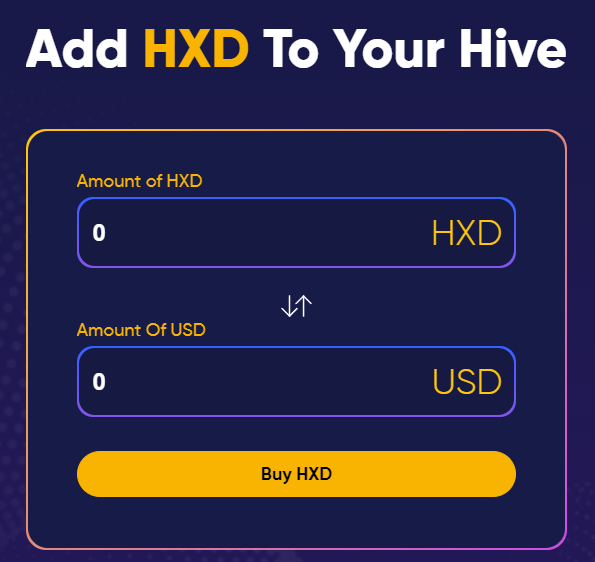
- Enter your email address, then enter the verification code that was sent to you.

- You will be directed to the Stripe site to submit your credit card details. You will have the option to download your receipt.

- When you receive the confirmation message, close the stripe window and return to buy.honey.land.

- Scroll down for your Purchase History.
NOTE: You may need to refresh the buy.honey.land page to see your updated purchase history.
- You can claim your HXD on the buy.honey.land site or in the game.

- To claim in the game: Restart Honeyland then visit the rewards section.
- To claim on the buy.honey.land site: Click the yellow “Claim” button.
- Your HXD has been added to your in-game balance.
- Visit the Bank (via Honeyland’s main menu) and tap withdraw to see the HXD added to your in-game, non-taxable balance.
