To move funds from the Ronin chain to the Honeyland game, follow the steps below.
NOTE: If you would like to watch a video of these steps, Anti created this video.
Create a Phantom or SolFlare wallet
If you already have a Phantom or SolFlare wallet, skip to the next step
A Phantom or SolFlare wallet will make it easier to bridge your funds from the Ronin to the Solana chain.
If you are playing Honeyland using your Google or Apple ID, our CEO made this video to show you how to export your private key and then import it to a Phantom wallet.
Swap RON to USDC
If you already have USDC in your Ronin wallet, you can skip this step
- Open Ronin wallet
- Tap on Swap
- The Swap page will open in your browser
- Choose RON as the token you are selling
- Choose USDC as the token you are buying
- Enter the amount of RON you want to swap
- Tap Swap
- Confirm the swap in your wallet
- You now have USDC on Ronin

Use Layerswap to swap USDC on Ronin to USDC on Solana
- Open layerswap.io/app in your browser
- Choose Ronin as your From chain
- Choose Solana as your To chain
- Enter the amount you want to swap
- VERY IMPORTANT STEP: Be sure to move the toggle to yes on Refuel - this will ensure you have SOL for gas

You do not need to connect your Ronin wallet for this transaction, however, you can get a lower transation fee if you connect your wallet.
- Tap Connect Wallet to connect your Ronin wallet
- Either connect your Solana wallet or enter the Solana wallet address where you want the tokens sent
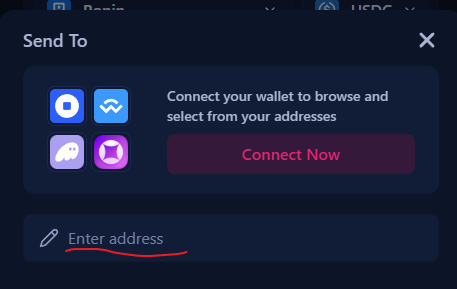
- Tap Swap now
- NOTE: You will receive USDC on Solana plus enough SOL to pay the gas fee for your swap from USDC to SOL
- Verify the transaction and tap OK
Fund the Swap - If you connected your wallet to Layerswap, you can skip this step
Now you will send USDC to the address Layerswap provided
- Copy the Deposit address provided
- Open the Ronin wallet you are using to fund the swap
- Send USDC on Ronin to the deposit address
- NOTE: Gas for the swap is paid in RON
You will receive USDC on Solana plus SOL to use for the gas fee when you convert USDC to SOL
Swap USDC to SOL
You can do this within your Phantom or SolFlare wallet or by using Jupiter Jup.ag.
Inside Phantom or SolFlare:
- Tap on your USDC balance
- Tap Swap
- Choose how much USDC you want to swap to SOL
- Approve the transaction
Using Jupiter:
- Choose USDC as the the token you are selling
- Choose SOL as the token you are buying.
- Tap Connect to connect your Solana wallet
- Approve the transaction
Swap SOL to HXD
- VERY IMPORTANT: Don't convert all of your SOL, leave some to pay future gas fees
You can do this within your Phantom or SolFlare wallet or by using Jupiter Jup.ag.
Inside Phantom or SolFlare:
- Tap on your SOL balance
- Tap Swap
- Choose how much SOL you want to swap to HXD
- Approve the transaction
Using Jupiter:
- Choose SOL as the the token you are selling
- Choose HXD as the token you are buying.
- Tap Connect to connect your Solana wallet
- Approve the transaction
Deposit HXD into the game
Inside Honeyland
- Tap on the main menu
- Choose Bank
- Choose Deposit, enter the amount, and tap the button
- You will be taken to your wallet to approve the transaction
- This will move the HXD to the rewards screen inside the game - it can take a minute or two for this to happen, there will be a pop up at the top of your screen when it's ready
- Access the rewards screen by tapping the Rewards button in the lower left corner
- Then tap the Misc. button
- Claim the deposit so you can use the funds in the game
- NOTE: If you have trouble with the in-game Bank, try using HiveMind.
